Google Alerts is one of the most powerful business information tools available. For those not familiar, Google Alerts is a service that allows you to receive emailed alerts anytime a name or phrase shows up anywhere on the internet. From staying on top of your competition to monitoring litigation or industry trends, the possibilities of use are almost endless.
Referral Network Intelligence
One of the main uses for Google Alerts is to be kept apprised of information you can use to touch base with valuable contacts. I tell clients to keep a schedule of touching base with their high-level contacts, referral sources and prospects. Good practice would be to try and touch base with anyone who refers business to you or to whom you refer business at least twice a month at a minimum. You should also try to be in contact with dormant or potential referral sources at least once a month, and any potential referral sources that you don’t know or haven’t met, once a quarter.
This is where Google Alerts comes in. Set up alerts (more on how later) for all your high-value contacts. You will receive any news that appears about them (promotion, being involved in a legal matter, company news, etc.) which you can then use as an excuse to reach out. But what about the potential referral sources you don’t know? How do you make an introduction to someone you’ve never met? Set up a Google Alert for them or their industry. Use the alerts to find out what organizations they participate in. Perhaps you will learn of a mutual contact that you can ask to be introduced through.
Let’s use an example. There was a desire on behalf of one of the attorneys I work with to pick up counterfeiting litigation. Through some research about the industry in Philadelphia, we found that there was one investigator that seemed to be involved in all of the high-profile counterfeiting busts in the Philadelphia/New York area. Large companies contracted this investigator to investigate and crack counterfeiting rings. He also had a career as a litigation expert for the prosecution of counterfeiters. If he couldn’t directly steer the decision of who the companies used as counsel for the resulting litigation, he certainly could introduce us to the General Counsel who did.
We set up a Google Alert for this individual and got an email that he was quoted in an article about a large bust of a counterfeiting ring close to Philadelphia at the New Jersey Shore. We had one of our attorneys reach out to this expert commenting about having read the article, explaining that we handled the litigation of these types of matters, and that they should get together to discuss the prospect of our using him as either an expert or an investigator in one of our upcoming counterfeiting cases. Instant connection made. He was then able to introduce our attorney to an in-house counsel at one of the companies he worked with and who were the decision makers on what outside counsel to use.
Industry or Litigation Trends
Federal Entities like the Department of Labor are great about keeping their mailing lists up-to-date on breaking decisions and settlements – District and Municipal Courts are not. Lexis/Westlaw and the Court homepages publish decisions, but unless you are monitoring those sources proactively/daily, you may not get the information until another attorney has interpreted the decision and published an alert. Google Alerts can help you become the source attorney issuing the interpretation of a hot-off-the-press decision. Set up an alert containing the type of litigation or phrases contained in a specific type of relevant litigation and levels of Court that you practice in.
You should start getting decisions and interpretations regarding those types of cases. Taking it one step further, if you read about a specific case being filed and want to notify your mailing list the minute a decision is granted or a settlement reached, set up an alert for the name of that matter. Not only will you get articles about developments in the case leading up to an outcome, you will also get notification of the outcome the day it happens and can beat the competition in issuing an alert of your own.
You can also use Google Alerts to become a quoted expert in litigation trends that people are already talking about. As an example – say you wanted to monitor and jump in on all the online chatter on E-Discovery in Virginia. It would be fairly easy to find out the websites and authors who are writing about the subject. Then you can reach out as a source or submit an article of your own.
Happy Hunting.
Best Practices for Google Alerts
1. Create a Google profile if you don’t have one already. You will need it to log back in and modify or delete saved Google Alerts.
2. Visit Google Alerts to get started. You’ll need to sign into your newly created Google Profile and select an email address to receive your Google Alerts.
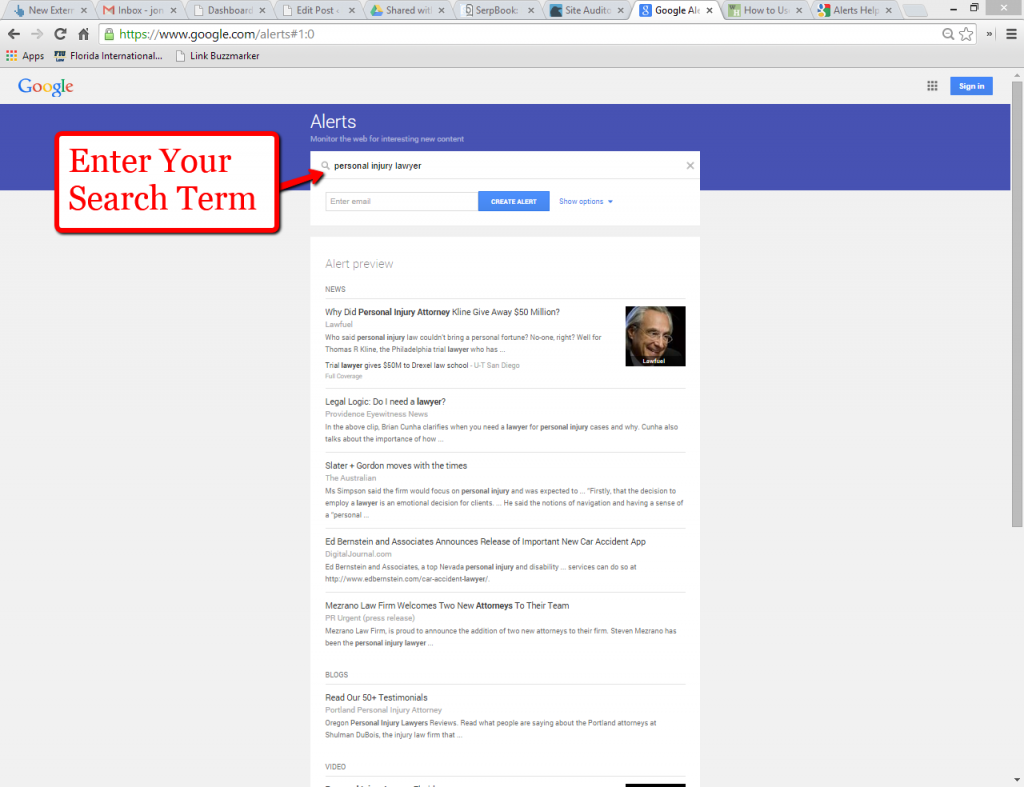
3. Set the alerts to be as specific as possible to avoid non-relevant results. Use quotations to get results that match the order of your words exactly. If I set up a search for Joe Smith, I would get emailed results for every webpage where those two words appear in the whole of the article. “Joe Smith” would produce results which are much more specific and relevant. Also try using a geographic region or company to narrow the results further; put these phrases outside the quotations. For instance, ““Majux Marketing Philadelphia” or ““Natural Gas Explosion” “Pennsylvania”, to narrow the results.
Relevant search results for your chosen terms will change in real time on the Google Alerts platform as you type. If you notice the query turning in zero results, you may need to broaden your scope. For example, if you’re trying a hyper local search in your city, try expanding outward to your home state. San Francisco personal injury lawyers might turn into California personal injury lawyers.
4. Make sure you set the frequency of the emails under the “How Often” tab. You might want to get notifications about top tier referral sources every day; litigation trends and competitor information, once a week. From the ‘Show Options’ section, you can also select referral sources for your alerts, including blogs, news outlets, web, video and books. Always include blogs, news outlets and web in your sources to capture info from high authority sources.
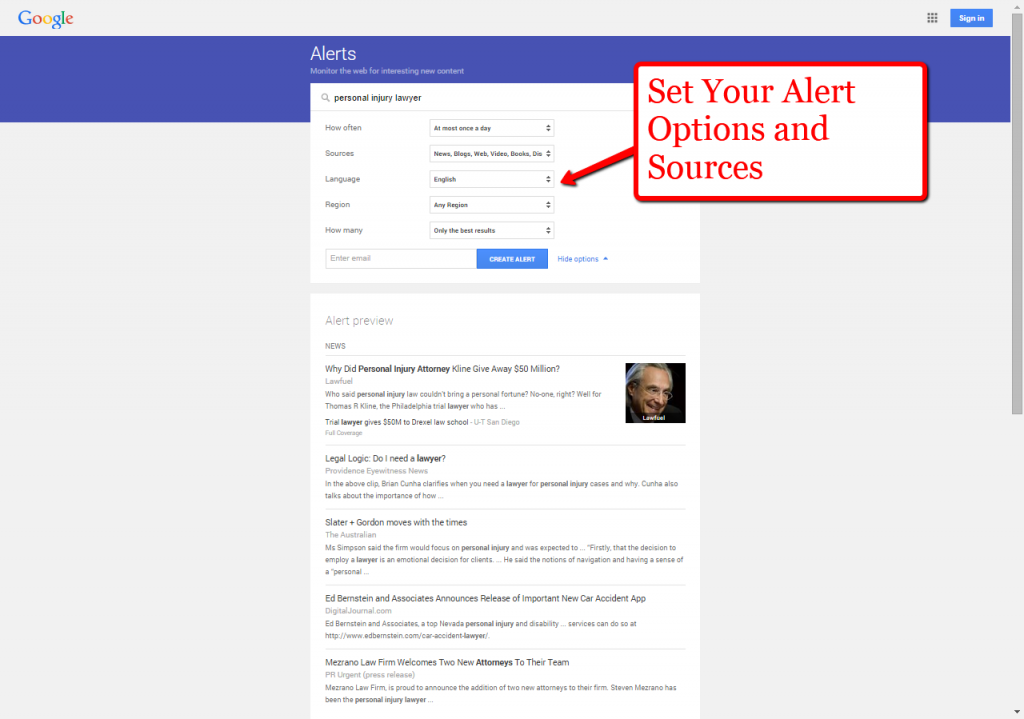
5. Create a separate folder in Outlook to have the alerts sent to. No matter the frequency, you don’t need them clogging up your inbox.
6. Use the alerts you receive to your advantage. If you set up a series of alerts about NLRB decisions and you notice that you get late-breaking or relevant news to an industry that one of your top contacts is in, forward it. Use the information as an excuse for reaching out to your top referral sources and contacts.
If you would like to learn even more about how properly managed Google Alerts Campaign can become a part of your well-oiled marketing machine, feel free to contact us at (215) 309-1631.





